Features
-
System Features
Here is a list of the main features of the WifiGem system, that is, the principles under which the WifiGem system operates, based on its architectural design.
-
Multiple operating modes
WifiGem can run simultaneously in Bridge and Cloud mode, which means that the captive portal service can be provided on both network adapters. WifiGem devices equipped with WiFi antennas can provide service via WiFi.
-
Wireless and Wired devices
Wired devices can connect to the captive portal through the second network adapter (Bridge). All devices that connect via Bridge are subject to captive portal authentication. The captive portal service can also be provided to wireless devices by connecting one or more Access Points to the Bridge. Access Points with an integrated captive portal can connect to WifiGem via the first network adapter (Cloud). WifiGem devices equipped with WiFi antennas cannot accept connections from wired devices.
-
On-premises vs Cloud
WifiGem devices, hardware or virtual machines, can be installed on-premises, at the customer's site. This type of installation is required to use the Bridge architecture, and is the default for WifiGem devices with built-in WiFi. In order to provide a captive portal service through the first network adapter (Cloud), WifiGem can be installed anywhere in the world. It is typically installed in a Service Provider's data center. This architecture can be used to provide service to Access Points on the LAN or over the Internet. For this architecture to work, Access Points must have an integrated captive portal and must be compatible with WifiGem. This architecture allows you to create a cloud system and provide captive portal service to third parties.
-
Hardware vs Virtual
WifiGem can be provided indifferently in hardware or virtual version. Hardware is recommended for end users who prefer not to deal with network issues. The virtual edition is preferred for those cases where the hardware is already available and it's not possible or too complicated to install a new appliance. The virtual edition is also available for testing purposes.
-


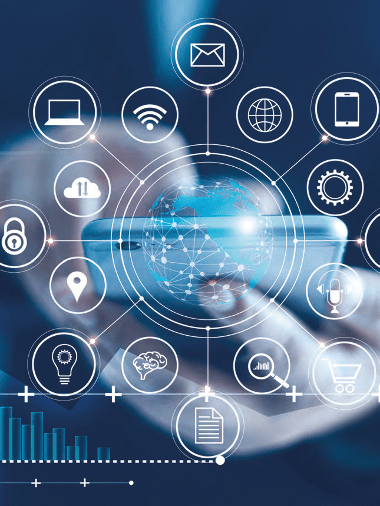
-
Licensed features
These features are subject to a yearly license, as they require the WifiGem server to use online services on our servers, or because, as in the case of the Web Filter, they require frequent updates.
-
Social Media Login
Social Media Login allows you to enable users to login without previously creating an account for them on the system. Four Social Media are currently available: Facebook, Twitter, LinkedIn, Google. Users who choose this type of login, are redirected to the Social Media login page and, after successfully logging in, can browse the Internet. Available in Bridge Mode and, on compatible Access Points, in Cloud Mode.
-
Web Filter
The Web Filter operates on the second network adapter (Bridge), or on the built-in WiFi of WifiGem devices equipped with WiFi antennas. It automatically blocks websites that display inappropriate content, based on the administrator's filtering choice. The Web Filter works differently for HTTP and HTTPS domains. HTTP websites can be blocked by category (48 categories are available) and by domain name. HTTPS websites can be blocked by the domain name. The WifiGem server periodically updates the list of domains.
-
-
Software features
Here are the features of the WifiGem software, available based on hardware type (1 or 2 network adapters, built-in WiFi or not) and usage mode (Bridge or Cloud).
-
Online monitoring
User connections to the captive portal can be monitored online. Accounting information is updated every minute with User Name, User Type (Local Account, Social Media Account, Anonymous, ...) Device Type, Operating System, Used Time, Remaining Time, Uploaded/Downloaded Data etc. Users can be forcibly disconnected at any time.
-
Local User Database
The User database is located on the WifiGem unit. The public profile of those who login via Social Media is automatically stored on the database and can be viewed at any time.
-
Login options
Several login options are available, and each one can be activated individually: Username, Password, Anonymous, Social Media. Each Social Media can be enabled individually. Any possible combination of login options can be used.
-
MAC Address Authentication
Guest devices can be recognized through their MAC Address and added to the white list, to automate the guest login process without entering credentials. This is useful for owners/administrators to login to their network without manually entering credentials. Devices can also be blacklisted, to deny them access to the network.
-
Accounting - User Profile
Each user can be assigned a Profile, which defines the degrees of freedom of their connection: Maximum connection time per period or session, maximum traffic per period or session, connection hours, account expiry date, maximum number of devices per account, etc. When one of the limits is exceeded, the connection is closed automatically.
-
LDAP Authentication
WifiGem allows you to populate the user account database from an LDAP server (Microsoft Active Directory, OpenLDAP, ...). This feature is particularly useful for providing employees with a WiFi connection.
-
Traffic Shaping (QoS)
This feature allows you to prioritize traffic based on source/destination IP address, source/destination port numbers, protocols. It is available on the second network adapter, or on the built-in WiFi for appliances equipped with WiFi antennas.
-
Walled Garden
The Walled Garden is a list of websites that users can visit without logging in to the captive portal. This function is available on the second network adapter, or on the built-in WiFi for appliances equipped with WiFi antennas.
-
WiFi configuration
On WifiGem devices equipped with WiFi antennas, the WiFi name (SSID) and other parameters can be changed through the Dashboard.
-
WiFi4EU compliance
WifiGem complies with the WiFi4EU project specifications:
Secure Server: after selecting the 'WiFi4EU' wireless network, the user must be redirected to a captive portal on an HTTPS server.
Access mode: the user must be able to access the navigation simply by clicking on a button like 'Click to access'
Automatic recognition: the user must be able to directly access the system (without displaying the captive portal) within 12 hours after the last access.
Snippet: the captive portal must contain an integrated javascript snippet for remote monitoring of the WiFi4EU network by the Agency. -
Statistics
The Dashboard shows real-time statistics of user connections and bandwidth on the home page. The same statistics are available for the last 7 days, 30 days, 1 year. Statistics charts can be zoomed in/out, filtered, downloaded in multiple formats. Statistics on top users and per user are also available. Per user statistics show a detailed cross section of user connections.
-
Login pages
WifiGem allows you to create multiple login pages. Login pages can be created from predefined templates and can then be customized. A splash page can also be configured. An HTML editor is also available to create the splash page.
-
Login Helper
A Google search for "captive portal login won't show up" gives more than 1 million results. This problem has been solved by WifiGem by creating two different 'Login Helpers', online and offline, which help users force the display of the captive portal login page.
-


