What WifiGem is
-
Captive Portal
WifiGem is a network access control system, for WiFi and wired devices. Users are required to authenticate on a login page, where they are automatically redirected when they try to access the Internet. On the login page, they must enter their credentials and, once authenticated, they can surf the Internet. Without authentication, they will always be redirected to the login page. These are the basics, but WifiGem is much more...
-
Great flexibility
WiFi networks and wired networks, Small merchants and large companies, Public and Corporate WiFi, Bridge and Cloud, Extra services. WifiGem offers many advantages, starting with the ability to accept WiFi and wired connections. It adapts to the needs of merchants who offer free WiFi to their customers, Hotel chains, Taxis, Companies that must create a controlled access network for employees and guests. Services such as the Web Filter, LDAP connection, Traffic Shaper are value-added features.
-
On-premises
Beyond the Cloud. We differ from our competitors, as we can offer a system to be installed at your premises, under your control. For smaller installations, our system has an unlimited expiration date, with no obligation for you to renew the license. With WifiGem, Service Providers have the opportunity to create their cloud and offer captive portal services to third parties.

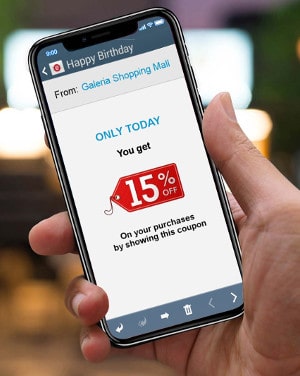
-
Social Media Login
Social Media Login means that users, to authenticate tothe captive portal, can use the credentials of their favorite social media. The advantage is immediate: users can access the Internet without having to ask for credentials; you don't have to create new credentials for each new user. But for you it is above all a long-term advantage, because the users' social profile is stored on your WifiGem system for statistical analysis and promotional campaigns. Basically, users provide some information about themselves in exchange for temporary access to the Internet.
-
Free WiFi and WiFi Freedom
Free WiFi doesn't mean full and unconditional access to the Internet, but within the boundaries you choose, to give you freedom from WiFi issues. WifiGem allows you to configure every aspect of users' connections, in terms of time and amount of data. You can decide who can connect, how long, how many times a day, what days of the week and at what time. And then, how much data traffic they can generate for each time period.
-
A marketing tool
You can customize the login process by creating your splash page. This page will be viewed by those who connect to your WiFi. You can choose to allow users browse your official website or any other website of your choice without logging in. You can decide to allow anyone visit your online booking system. You can show news, promotions and advertise your business.
-
A powerful Dashboard
The WifiGem Dashboard allows system administrators to manage connections to the captive portal and monitor its usage. The Dashboard shows real-time network usage in terms of time, connected users, and amount of traffic. It allows to perform historical analysis of the login information, per user and in total. Then, through Dashboard, system administrators can manage users and groups, define their login profile, manage access points, login pages, Web Filter banned websites, and much more.
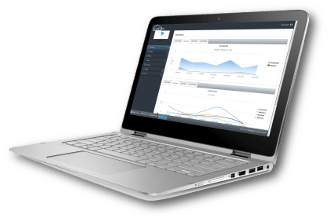
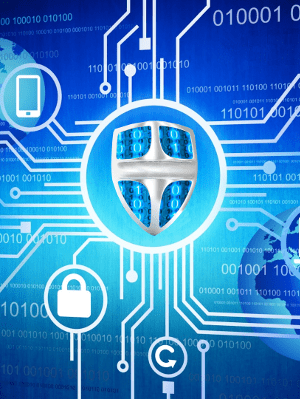
-
High security with an open WiFi
It sounds like a contradiction, but it's not. WifiGem has moved user authentication from the Access Points to the server. Access points are the weakest link in the chain, as their security systems have well-known vulnerabilities, and they are also esposed to attacks. Anyone exploiting these vulnerabilities would have unrestricted access to the Internet and the entire LAN. Moving security controls to the server is a great advantage, as the server is not exposed to the Internet and is not subject to attacks.
-
Business and Guest traffic won't meet
To increase security, devices conneted in Bridge Mode are on a subnet that won't mix up with your business network. It's impossible for a guest device to get into your LAN. Think about what might happen with your points of sale in the same network as your guests' WiFi. WifiGem allows you to achieve this result without using additional, expensive, hardware appliances.
-
Plug & Play
WifiGem is ready to use. It is delivered preconfigured, so once turned on, it is ready to work. All it needs is an Internet connection, via a router or a network switch.
-
Easy installation on any existing network
Installing WifiGem on an existing network is straightforward. When installed in Bridge Mode, the WifiGem server will provide IP addresses to the devices in the subnet behind it (Access Points and Guest devices). All network parameters can be configured through the Dashboard. In order to operate, the WifiGem server requires an Internet connection.
